I've been getting a lot of questions about how I make my tutorials, so here is a list of the tools that I use.
Tools that I use to create screencast tutorials
Videos published before July 2019:
Laptop - I originally used an oldschool MacBook, and at some point upgraded to a MacBook Air
Drawing Tablet - I used a Bamboo Wacom CTL-470 drawing tablet that connected via USB
Stylus - I used the stock Bamboo Stylus that came with the CTL-470 tablet
Drawing Program - I originally used Sketchbook and at some point switched to Krita
Screen Recording - I used Camtasia, originally version 2.0 (Mac) and at some point upgraded to 2.10.8
Video Editing - Video editing was also done using Camtasia
Audio Recording - I originally used the computer’s built in mic and at some point upgraded to a Sony clip mic
IDE - I used Xcode to make the C++ tutorials
Videos published from July 2019 to present:
Tablet - I am now using a 10.5” iPad Pro rather than a laptop + drawing tablet
Stylus - I use the Apple Pencil 1
Drawing Program - I’m back to using Sketchbook again
Screen Recording - This is a built in feature of the iPad, no need for a 3rd party app for this function
Video Editing - I’m using LumaFusion to edit the videos now
Audio Recording - I've been using this one, but it has issues with TRRS connection to iPad. Works better on TRS devices.
In late 2020 I dug out the computer again and started switching between the two setups. They each have pros and cons, so depending on the type of video I'm making I may prefer one or the other. The easiest way to tell which setup I used is if there's always a cursor present, or not. If you can always see a cursor then I used the laptop, and if there is no cursor then I used the iPad.
Laptop - I originally used an oldschool MacBook, and at some point upgraded to a MacBook Air
Drawing Tablet - I used a Bamboo Wacom CTL-470 drawing tablet that connected via USB
Stylus - I used the stock Bamboo Stylus that came with the CTL-470 tablet
Drawing Program - I originally used Sketchbook and at some point switched to Krita
Screen Recording - I used Camtasia, originally version 2.0 (Mac) and at some point upgraded to 2.10.8
Video Editing - Video editing was also done using Camtasia
Audio Recording - I originally used the computer’s built in mic and at some point upgraded to a Sony clip mic
IDE - I used Xcode to make the C++ tutorials
Videos published from July 2019 to present:
Tablet - I am now using a 10.5” iPad Pro rather than a laptop + drawing tablet
Stylus - I use the Apple Pencil 1
Drawing Program - I’m back to using Sketchbook again
Screen Recording - This is a built in feature of the iPad, no need for a 3rd party app for this function
Video Editing - I’m using LumaFusion to edit the videos now
Audio Recording - I've been using this one, but it has issues with TRRS connection to iPad. Works better on TRS devices.
In late 2020 I dug out the computer again and started switching between the two setups. They each have pros and cons, so depending on the type of video I'm making I may prefer one or the other. The easiest way to tell which setup I used is if there's always a cursor present, or not. If you can always see a cursor then I used the laptop, and if there is no cursor then I used the iPad.
|
© Copyright www.engineer4free.com 2012 - 2024 All Rights Reserved
About | Course List | Patreon | Newsletter | Blog | ToS | Contact Engineer4Free is committed to sustainability. You should be too. |
|